Website loading speed is also called as page speed of a specific page. It is usually different from the website speed or by which the website operates.
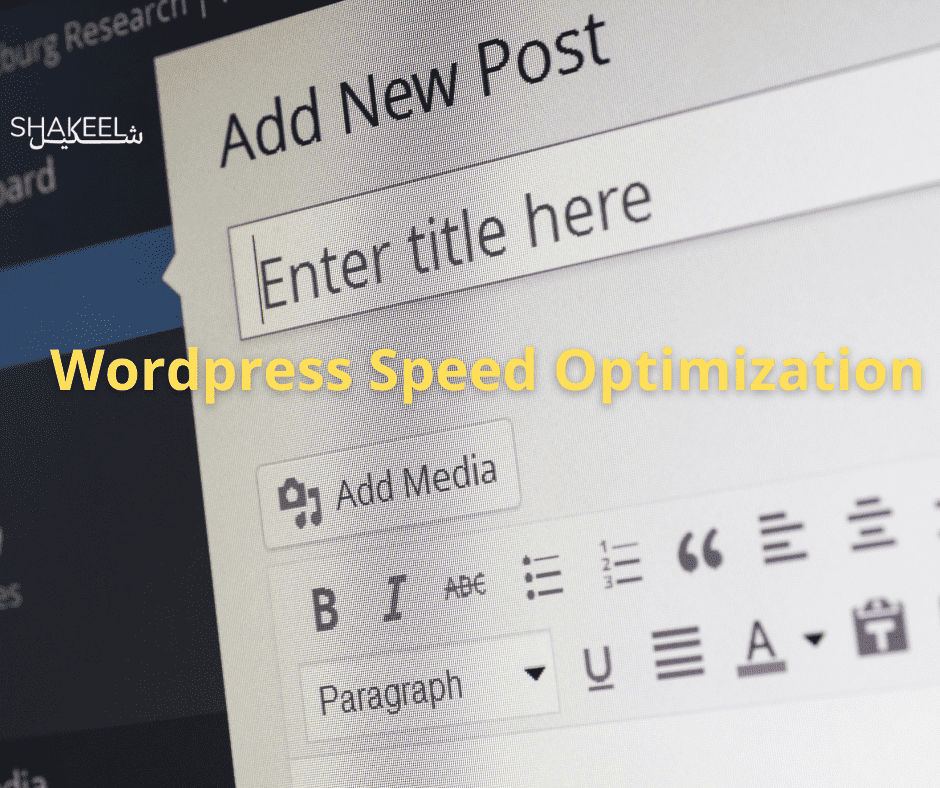
What is Page Speed?
Page speed is described in two ways. Some people call it the page load time in which all the content over specific page loads and the content is available for the user.
While other people call page load time the time to the first byte in which the user gets the first glance of data on your website.
In any case, page speed is a very crucial factor for your SEO, as more people will retain your website if they see content in the first 2 seconds after opening the website.
There are many ways a person can check page loading speed. However, the most common of them is, “Google PageSpeed Insights.”
In this article, we will see how you can improve website loading speed.
If you are interested in optimizing your page speed, then you can hire us as website speed optimization services expert.
1. Compress Large Files
Even a single large file will eat all your page speed. So, it is better to compress all large files on your website. As a result, they will take less space and improve the page loading speed.
Ideally, all files that are larger than 150 kB must be avoided. They will decrease your website speed.
There are many file compressors available in the market for free. Use any of them, compress your files, and then upload them on your website.
2. Use Minimal Programming
Most people now use website building services like WordPress, Wix, and others. These website builders have built-in features that minimize the code and improve your page speed.
However, some people still type the code of their website.
In this case, you must make sure you minimize the amount of code you write. Optimize it, use functions, arrays, and other shortcuts, and enhance your website speed.
The lesser CSS, JavaScript, and HTML you use; the better website speed you get.
Code comments were also very common in the past. However, you must avoid them to keep the code shorter.
Any formatting and unused code that takes space must be removed.
3. Redirect Less
Some people have the habit of using a lot of redirects on various pages of their website.
The goal is to keep the customer on our page for longer, and as a result, improve website SEO. However, this practice is bad for the page loading speed.
When you are redirecting your user to another page, he will have to wait for the server to complete the HTTP request.
As a result, the user will get fed up with searching between the pages and not getting exact info. The better practice is to add important info all together.
4. Use More Cache
Cache helps a lot in reducing your page loading times. When you open a page for the first time, it takes more time.
However, if you open the same page for the second time, it opens faster. The reason is that your browser is using cached data to access the webpage.
Cache data keeps important data in your system and catches it directly. More cache data, as long as it is useful, means that users will load your webpage faster.
5. Decrease Server Response Time
Server response time is another crucial factor that depends on many factors. Some of the basic things include traffic you receive, each page resource allocation, software of server, and the hosting services that you bought.
All of these factors are in your hand, and you must analyze them from time to time. If you find any of them is lagging, just update it to improve your server response time. The average time for the server to respond in less than 200ms.
6. Optimize Images
Most people fail at this step. A website owner thinks that larger pictures will seem attractive to users. However, after a certain mark, the human eye can’t differentiate between images.
So, very clear and highest quality images will be the largest in size with no use.
Experts always prefer to cut down your picture size to around 100 kB. If a picture is larger than 100 kB size, it is better to reduce the size and upload it.
A single webpage has dozens of images, so each large image will eat a lot of your webpage speed.